Pipes & Filters
Combining commands
Word Count
wc is the ‘word count’ command: it counts the number of lines, words, and characters in files (returning the values in that order from left to right).
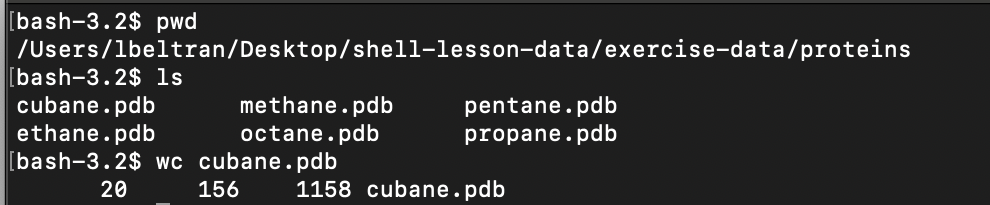
If we run the command wc *.pdb, the * in *.pdb matches zero or more characters, so the shell turns *.pdb into a list of all .pdb files in the current directory:
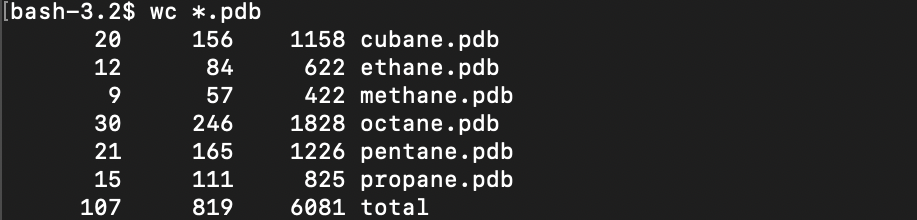
The above command *.pdb will show the total number of all lines in the last line of the output. To show only the number of lines per file you can type:
$ wc -l *.pdb
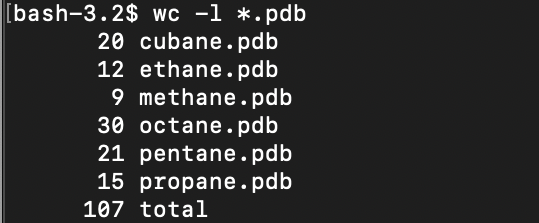
Other commands using wc
To show only the number of characters:
$ wc -l *.pdb
To show only the number of words
$ wc -w *.pdb
Filtering outputs
Sort
The sort function will print the output of a file in a specific order, which is helpful when reading the data.
By default the sort command sorts files assuming the contents are in ASCII, but there are many options, like -n that can be used with the command to sort the data in a particular way. A few options include:
-n uses the numerical value to sort
$ sort -n
-r reverses the sorting order
$ sort -r
-b ignores blanks at the start of the line
$ sort -b
Capturing outputs
Redirects
If you want to see which of your files contains the fewest lines you can run the command >. This tells the shell to redirect the command’s output to a file instead of printing it to the screen. Let’s try it out by typing the following command:
$ wc -l *.pdb > lengths.txt
In the command we used the > to redirect the content that the wc command would have printed to a new file named lengths.txt. To check the file exists type ls lengths.txt command.
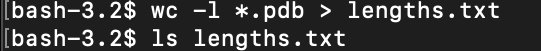
Note:
When using the redirect command, if the file doesn’t already exist, then shell will create the file and put the content into the new file. However, if a file does exists, then it will be overwritten, which could lead to data loss.
It’s not a good idea to redirect the output of a command that operates on a file to the same file as it could lead to incorrect results and/or delete the contents in the file. For example, best practice is to avoid doing something like the following:
$ sort -n lengths.txt > lengths.txt
Joining and Printing outputs
Use cat, short for concatenate, to join and print the contents of files one after another. For example:
$ cat lengths.txt
Passing output using pipes You can use a vertical bar |, called a pipe between two commands to tell shell you want to use the output of the command on the left as the input to the command on the right. This looks like:
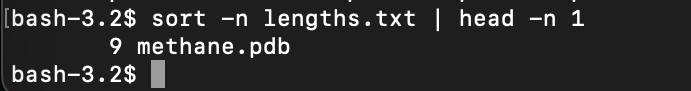
Combining multiple commands We can also use the pipe command to consecutively chain pipes, which makes the need for intermediate files unnecessary. In the following example, we are asking shell to send the output of wc word count directly to sort, and then send the resulting output to head. Let’s break it down.
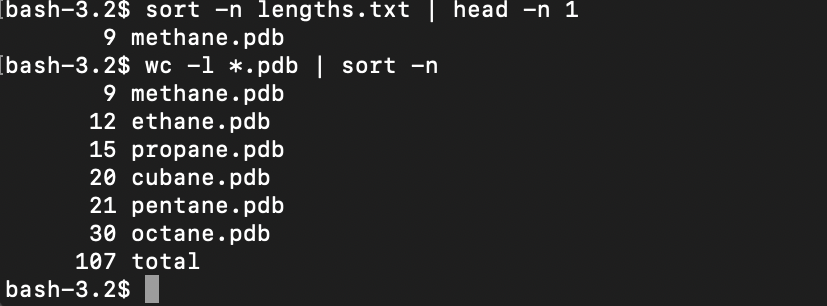
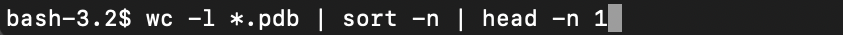
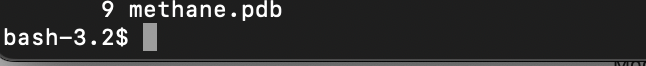
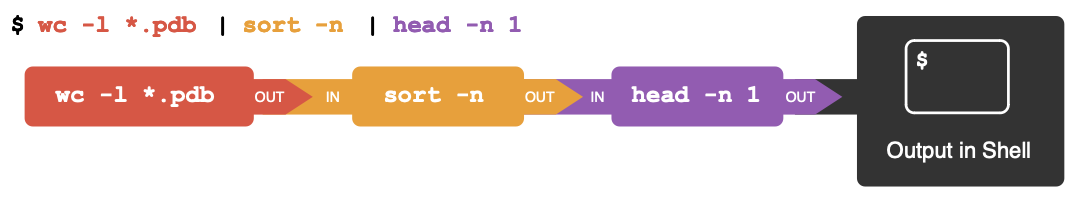
Tip: you can think of it like nesting functions in mathematics!